The Backbone of your Bookkeeping – Your Chart of Accounts
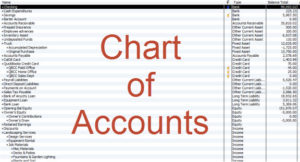
Bookkeeping requires that you keep track of different categories of transactions. The Chart of Accounts is an organizational tool that provides “line items” (referred to as accounts) on your financial reports.
The list of accounts is normally organized in the order the accounts appear on the financial statements. It is convenient to assign a series of account numbers to the various categories as well so that there is no misunderstanding when a transaction is coded as to which line item it belongs to in the bookkeeping.
Therefore, the chart of accounts normally looks something like this:
First, the accounts that appear on the Statement of Financial Position (Balance Sheet)
1XXX Banking Accounts
11XX Prepaid Accounts
12XX Fixed Assets (Buildings, Land, large Equipment)
2XXX Liabilities: Credit Card
21XX Liabilities: Loan
3XXX Net Assets: Unrestricted, Temporarily Restricted (Designated), Permanently Restricted
Next, the accounts that appear on the Statement of Financial Activity (Income Statement)
4XXX Revenues: Donations
5XXX Expenses: Occupancy (Facilities), Salaries, Programs, etc.
6XXX Non-Operating Income or Expense
9XXX For Review: Ask My Accountant
The For Review or Ask My Accountant account is a place to code transactions that you are not sure what to do with and need to seek advice. It should be cleared every month once you have had a chance to seek further information.
We would strongly suggest these practices when considering your chart of accounts (See sample here):
- Think of the chart of accounts as a matrix. With accounts down the first column and your departments across the first row.
- Do not create duplicate line items for the same type of expense for different ministries. Instead, use the same “Supplies” line item for every ministry by setting up “Tracking Categories” that can be tagged to each bookkeeping transaction. Think of the tracking category as a “department”. In this way, you have one supplies account that is actually split up across the tracking categories. You can even define sub-tracking categories
For example, set up tracking categories in your Xero bookkeeping for such departments or major functions as:
- General
- Pastoral
- Adult
- Youth
- Children
- Worship
- Missions
- Code income or expense to the proper account and tracking category.
- Supplies for the pastor – Supplies Account/Pastoral
- Supplies for Youth – Supplies Account/Youth
- Donations for General Budget – Tithes & Offerings/General
- Donations for Missions – Tithes & Offerings/Missions
- All donations are recorded through the Tithes and Offerings account. If any of these funds are designated then a tracking category will be set up for that. At year-end any net funds to this tracking category will be carried over as a Temporarily Restricted Asset.
See our sample Chart of Accounts in the Resource section of our website.
